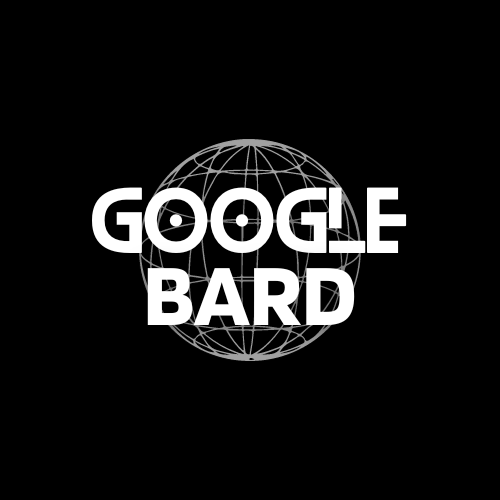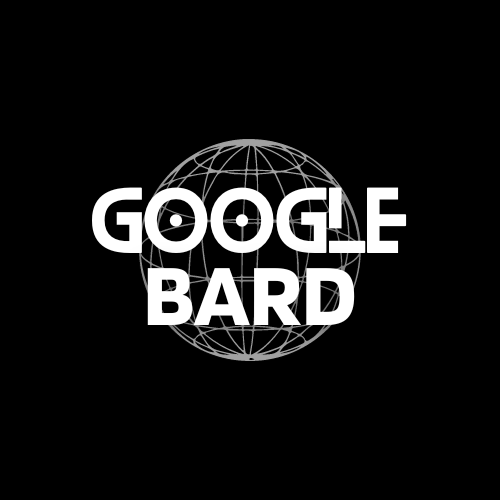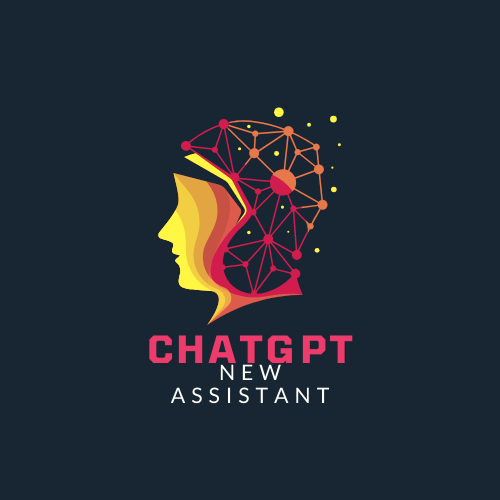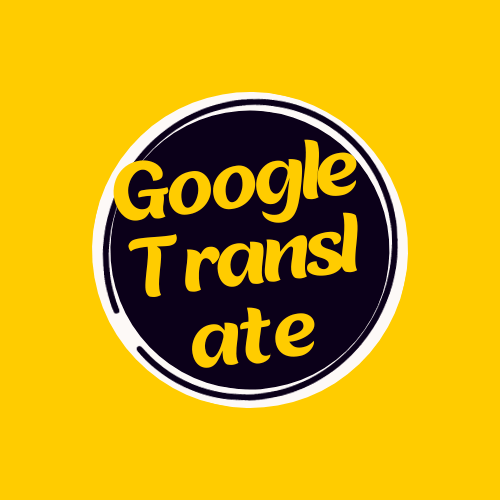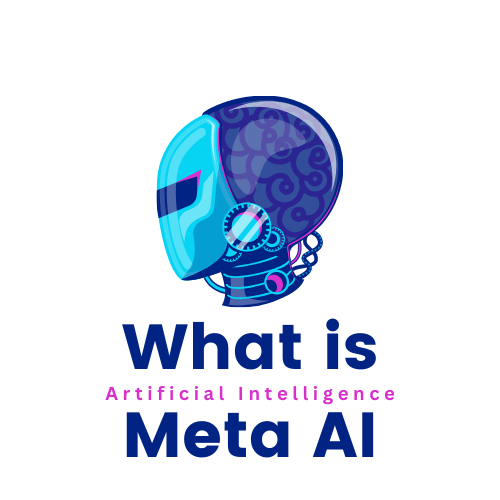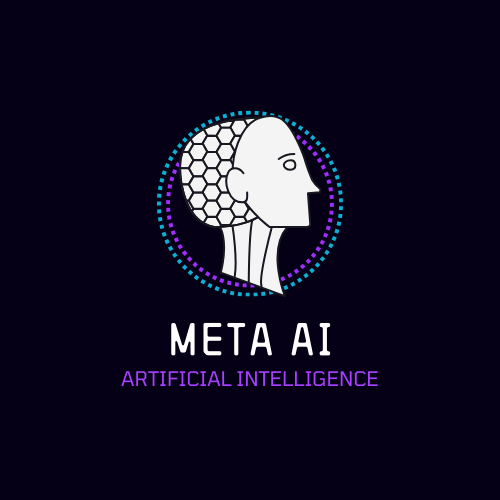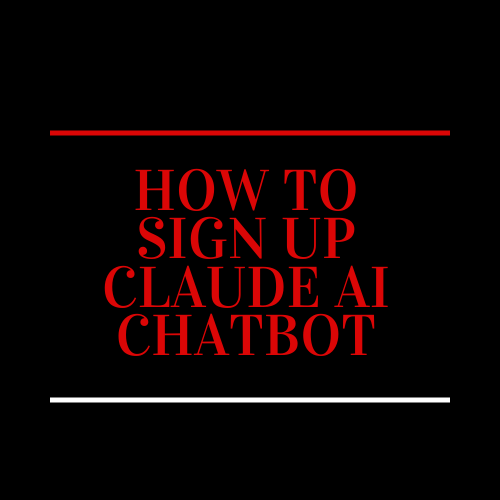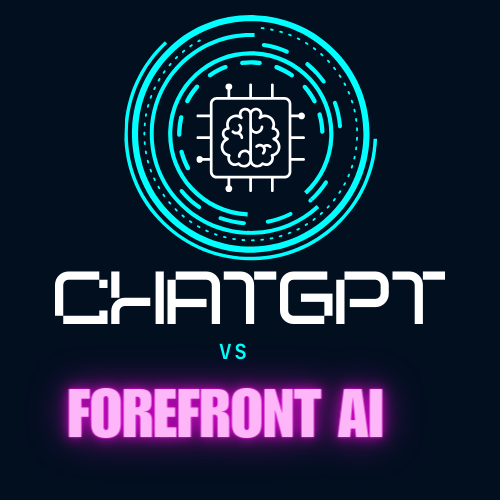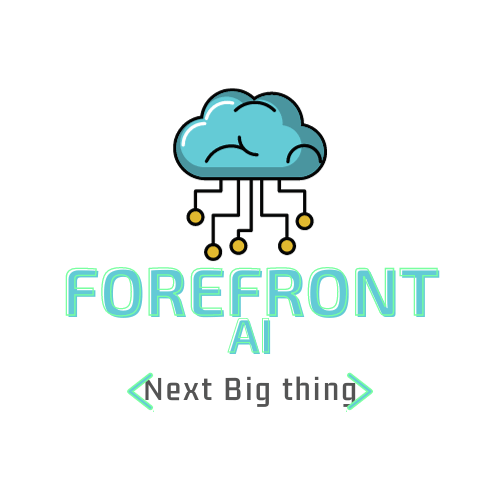Machine Vision and Self Driving Cars
Machine vision in self driving car consist of edge computing,camera system and AI algorithms which work jointly to grab visual data process in real time and detect objects.Self driving cars dependent on machine vision technology to detect and understand their enviroment allow them to identify signs, navigate the road and look objects.The development of autonomous vehicles lies in AI, camera technology and edge computing.
A self driving vehicle uses multiple sensors for its ADAS with machine vision being the number one method of detecting surrounding, identify the object and calculating the distance.
What is machine vision?
Machine vision is the ability of a computer to see it employs one or more video cameras analog to digital conversion and digital signal processing.The resulting information goes to a computer or robot controller.Machine vision is same in difficulty as voice recognition.The technology is integrated with Artificial Intelligence, deep learning and machine learning to rapid image processing.BMW uses the technology with AI and machine learning to increase efficiency Machine vision is a technology that permits machine to look and recognize objects in their surrounding.It is a branch of computer vision that emphasis on the industrial applications of vision based object detection in machines like of vehicles and robots.
Machine vision uses AI algorithm like convolutional neural networks CNNs to generate robust, general models that can identify objects in various scenario.It makes it possible to implement machine vision on require great responsibility in robotics,automotive and agriculture.Machine vision general use are tracking, sorting and identifying products, measuring and positioning products, visual inspection and defect detection.Machine vision has assisted accelerate production, improve quality of product, maximize manufacturing.Machine vision is backbone technology of industrial automation.According to Automated Image Association machine vision consist of all non industrial and industrial apps in which a combination of software and hardware provide operation guidance to instrument in the execution of functions rely on the processing and capture of images.Industrial computer vision works on same algorithm as educational, military computer vision works.
Machine vision system depends on digital sensor encompassed with cameras to acquire images so that computer hardware, software can measure and analyze objects for decision making.Industrial machine vision compose of quality robustness, high temperature stability, greater in accuracy, less costly, high in reliability.Machine vision system have been introduced in 1950 and this technology made really progress in 1980 and 1990.
As the prices of cameras has decreases strength of computer has risen and algorithms have improved, machine vision has assist in robotics progress.Improve in deep learning permits robots to really analyze what they are looking.Robots are working those jobs that seems impossible and too costly in past.
Machine vision is a system engineering discipline. It is quite different from computer vision which is one of the branch of computer science.Machine vision is the body of a system and computer vision is the intelligence of the system.Without computer vision machine vision can not work.It is backbone that work behind processing the data.With the advancement in computer vision application automatically the progressing ration increase in the field of machine vision.
How Does Machine Vision Work in Self Driving Cars?
Machine vision in self driving vehicle can be divided into three parts:AI, Camera and Processing.This technology enables self driven vehicle to think,see,detect obstacles and signs while driving.In this article we discuss these parts
Camera System
Machine vision depends on camera system to collect visual data about surrounding.Self driving cars employ various cameras installed the car to collect as much visual data.Two sensors are used in machine vision cameras charge couple devices (CCD) and complementary metal oxide semiconductor (CMOS). For self driving vehicle cameras are installed at distance from each other to generate stereoscopic vision. Stereoscopic vision is the ability to combo two or more visual inputs generating a sense of depth in enviroment and objects.CMOS is prefer for its rapid readout speed, parallel processing feature, powerful on ship electronics making it reliable sensor.Filters,digital night vision assist the CMOS sensor during less than ideal lighting condition.
Edge Computer
With the Camera System on the self driving car grab data, edge processor will process inputs in real time to update system on the status of the enviroment.Machine vision use cloud computing to save your budget.Edge computer for processing input data reduces problems and ensures the data is communicated, processed and received in real time.
AI Algorithms
The algorithms permit a computer to identify all colors, shapes and patterns delivered by the camera system.Various AI algorithms are being used to train self driving cars.Using AI algorithms greatly increase the ability of self driving car to identify traffic lights,road makings and street signs.
How It Started: Classic Machine Vision System
In early 1970 computer start using special algorithms to process images and recognize characteristics.This classic machine vision technology can recognize object edges foe positioning a part, detect color differences that show a defect.Classic machine vision consist of simple operations such as reading simple text and predictable shape.Classic machine vision has greater impact on manufacturing. Machine can detect defects faster,more efficiently than human.Special machine vision camera can use thermal imaging to spot heat effect and X-rays to detect microscopic fault and metal tiredness.
The Progress of Artificial Intelligence: Industrial Machine Vision and Deep Learning Inference
Rapid growth in edge computing,deep learning models of AI are expanding. This transformation lead towards Industry 4.0.
How does machine vision work?
Machine Vision uses cameras to grab visual data from the surrounding enviroment.It processes the image using a combo of software and hardware and prepares the data for use in variety of apps.Machine vision uses special optics to acquire images.This helps in image to be processed, measured and analyzed.Various Machine System require a light source either set up within the equipment or set directly.Camera can capture humans,objects and other features within its surroundings.Once the robot take images that visual information is forward to onboard computer to analyze the images using machine learning algorithms and AI.
After the image is processed, that data is send back to the machines and machines make wise decision whether picking the item for an order or stopping at red signal which improves safety, efficiency and improve productivity. Machine vision system needs these items.
Lens
This catch the image and send to the sensor in the camera as light.
Lighting
Lighting illuminates the things or objects to make its visible.
Sensor or Capture Board
These items work jointly to process the visual data from the camera and convert into digital format as pixels.Image sensors convert light into electric signals.
Processor
The Processor operates software and algorithms that process the digital visual and grab the required data.
Communication
These system facilitate the machine vision cameras and help system to communicate with other elements.
Types of machine vision
Machine vision system can work on various dimension depend on specific requirement of any applications.Most common types of vision system include the following;
Multispectral imaging
In this way images are captured at various wavelengths.These are alternative to 2D.
PC Based Vision System
Computer Processing is used these system facilitate the execution of complex visual inspection tasks.
Variable magnification lenses
These lenses provide greater flexibility on inspection work and facilitate with adjustable magnification levels.
3D Vision System
These system work in various dimensions. 3D vision system provides greater accuracy for measurement and inspection tasks.
2D Vision System
These system are greater in pattern recognition works.
How are machine vision system used?
Machine vision applications are used in various industries to perform different jobs that consist of following;
Barcode tracking
This popular app use the feature of machine vision system to read and track barcodes in real time.
Currency Inspection
Machine vision is used to analyze currencies to spot whether currency is real or not.
Optical Character Recognition OCR
OCR facilitate a computer to detect handwritten or printed text from visual data
Object Recognition
In the auto industry self driving vehicles used object recognition on visual data taken by cameras to spot obstacle on the road.Machine vision system also identify the position of objects.
Pattern Recognition
Medical imaging analysis uses pattern recognition to make diagnosis depend on technology like of brain scans and blood scans.
Robotics
Machine vision helps robots.Both 2D and 3D are backbone to guide robots to perform tasks.
Benefits of machine vision
There are general benefits of machine vision include the following
Decrease in Cost
A machine vision system can speed up the manufacturing and decrease the labour require to work the equipment.It can reduce the wastage of material so it lowers the overhead cost.
What do you mean by machine vision?
Machine vision technology facilitate industrial instrument the ability to see what it is doing and make quick decision on seeing the objects.The common use of machine vision are visual inspection, measuring parts.
What is machine vision and computer vision?
Computer vision is a subset of machine vision system.Machine vision uses computer vision and also involve the post image capture part of process.
What is the difference between human vision and machine vision?
Human vision requires brain and eye collaboration to work.Computer vision uses machine learning technologies and algorithms to identify and differentiate objects by size or color and translate pattern in visual information.
What are the basics of machine vision?
Machine Vision translate the use of industrial lenses, cameras and lighting to perform visual inspection of manufactured products.Machine vision provides a quick method to inspect parts online.
What are the types of machine vision?
- 3D Vision System
- Smart Camera based vision system
- Compact vision system
- PC based vision system
- Multispectral imaging
- 2D Vision system
- Variable magnification lenses
What are the parts of machine vision?
The major parts of a machine vision system include the communications, image processing and vision sensor, lighting, lenses.
What is an example of a machine vision system?
The types of machine vision cameras are 3D scan area scan and line scan cameras.The actions done by machine vision systems are identification, error detection,measurement, positioning and inspection.
Who introduced machine vision?
Lary Roberts known as the father of computer vision.
What is the objective of machine vision?
Machine vision system can also do objective measurement like of providing location data and determining a spark plug gap.
Is machine vision software?
According to the Automated Imaging Association machine vision consist of all industrial and non industrial apps in which a collaboration of software and hardware provide operational guidance to devices in the execution of their functions depend on processing of images and capture.
What is the difference between biological vision and machine vision?
Computer vision runs on electronic circuits and transistors.Biological vision runs on organic matter and cortical cells.
Is machine vision considered AI?
Computer Vision is a field of artificial intelligence that help computer and systems to derive useful data from visual inputs, digital video and images.
What is the important part of machine vision system?
Camera, illumination,image processing and lenses are important part of machine visions system.
What are three fundamental steps in a machine vision system?
What camera is used in machine vision?
Line Scan Cameras are used in machine vision system.This camera capture high speed imaging and identify various objects.
Which AI is in vision?
Computer vision ai helps computer to analyze and interpret the visual world.
What is the difference between machine learning and machine vision?
Machine learning is a method that help computers to learn how to process and act to data inputs based on action set by previous actions.Computer vision is a technology to train computers to identify pattern in visual data.
What is 3D machine vision system?
3D machine vision system are used to see their enviroment but calculate where object is located. These systems comprised of various cameras and multiple laser displacement sensor.
What are the sensors in machine vision?
There are two categories of sensors in machine vision. Complementary Metal Oxide Semiconductor and Charge Coupled Devices.
What is the resolution of machine vision?
High resolution image sensors can have 2 to 21 megapixels.Standard image sensors have 310000 pixels.
What are the applications of machine vision in survillence?
- Video Analytics
- Object Detection
- Crowd Monitoring
- Advance Surveillance System
- Facial Recognition
Which AI can read images?
OpenAI GPT-4 model can design and build complex context from image and understand visual data.
Is augmented reality machine vision?
Abstract Mobile augmented reality AR uses computer vision capabilities in order to integrate virtual and real properly this integration involve the user location, 2D or 3D annotations or image overlays.
Why is computer vision difficult?
It is our lack of sense how the human visual system and human brain works.We have complex and huge sense of vision that we can understand the thing we look at very young age.
When was machine vision invented?
Machine vision invented in 1930s.
What is 2D machine vision?
2D machine vision used a digital camera to take an image of an object.Two dimensional map X, Y of reflected intensity is processed and captured with 2D machine vision.
What is the difference between machine vision and image recognition?
Image recognition is an application of computer vision that requires more than on computer vision jobs like image identification, object detection and image classification.