Google Bard AI Chrome Extension is good for web accessibility and productivity.Google Chrome Extensions are developing and assisting to increase productivity at work.Chrome Extension with AI makes it more efficient,interesting to use.Here are the Top 10 Free Google Bard AI Chrome Extension in this blog that uses feature of Bard AI to complete tasks.
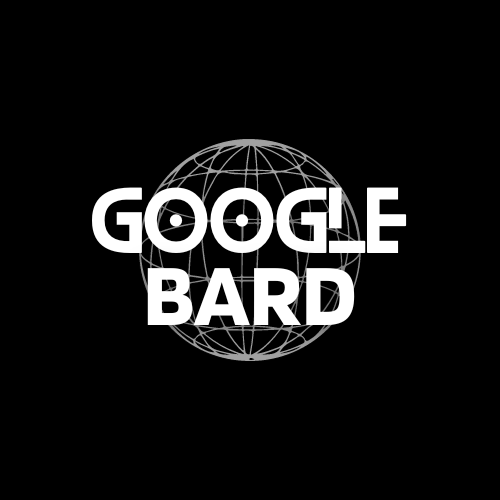
Top 10 Free Google Bard AI Chrome Extensions
Here are the 10 best Google Bard AI Chrome Extensions that you should use to increase your browsing and efficiency.
Voice Control for Bard
This extension facilitate you to control Bard AI using your voice.To do this task just click on the extension icon and say your request. Bard will then create a response.It can increase your communication by providing various features and voice settings.It uses voice recognition technology and text to speech to talk to Bard.
To utilize it install it Go to Bard AI,it will simply added to it.Make sure your browser microphone is turned ON and record your voice.Click space to intitiate recording your voice.After completing the task press space to stop recording.It changes your voice into text and move it as prompts to Bard.Bard AI will generate the response.It has full capability of voice, keyboard shortcuts and language.
Advantages of Voice Control for Bard Chrome Extension
Here are Benefit of this useful Chrome Extension
- Control Bard speaking speed and volume
- Increase communication with Bard AI in real time
- Great text to speech feature
- Customization for message sending
- Listen to AI responses in various languages
Bard for Search Engines
This extension allows you to use Bard AI to browse any website.Just click on the extension icon and type in your prompt.Bard will then create a response in a pop up window.It is easily integrated with your search engines like Brave or Google.It can increase your search experience and browsing.It gains the responses from Bard based on your search query and you can get better result without leaving the search result page.
Advantages of Bard for Search Engine Chrome Extension
Here are advantages of this useful Chrome extension
- Improve Efficiency and Productivity
- Fetch response from Bard
- Easy to use with search engine
- Change mode feature such as Manual and Automatic
- Various theme option like Light, Dark
MaxAI.me
Use ChatGPT and Bard AI Anywhere Online.This extension allow you to use ChatGPT and BardAI from any website.Click on the extension icon and chose the AI you desire to use.Type your prompt and get a response.It increase your prompts, search and productivity by saving time.It suggest Pre Built prompts and useful recommendations.
Advantages of MaxAI.me Chrome Extensions
- Integration of AI capabilities.
- Improve productivity
- Useful prompts
- Compose with AI anywhere online
Bard for Google Pro
This extension allows you to access Bard AI directly from Google Search.You can use Bard to summarize articles, translate languages and much more.It offers a sidebar where you can ask Bard questions and get responses.
Features and Advantages of Bard for Google Pro Chrome Extensions
Here are the advantages of this useful chrome extensions
- AI search results
- Theme option like Light, Dark
- Manual and Automatic Display
- Multiple Languages and AI providers
How to Install Bard for Google Pro
- Go to chrome web store search and insert to Chrome Bard for Google Pro
- Sign up and log in for Google Bard AI’
- Search whatever your desire in search engine
- Explore feature of the extension
Bard Anywhere – Search BardAI Anywhere
This extension allows you to access Bard AI from any website.Click on the extension icon and ask your prompt.Bard will give you response in a pop up window.The main goal of this extension is less search more and good result.It is very simple to use on search engine like Google.
To use it Bard in URL Bar and press hit or space.Then it appears Ask Bard type your search question.It will redirect you to official Google Bard AI dashboard and generate the result.
Advantage of Bard Anywhere
- Easy to use
- Increase Productivity
- Get rapid response with AI feature
- Search from Bard anywhere
Are Google Bard AI Chrome Extension Safe?
Google Bard AI Chrome Extensions are secure and safe by Chrome Web Store.You must be careful to protect your privacy and security.
Who can use Google Bard AI Chrome Extensions?
Anybody can use Google Bard AI chrome extension to increase better result at work
What are Google Bard AI Chrome Extensions?
Google Bard AI Chrome Extensions are integrated with browsers like chrome.This tools are fetching data, online browsing, searching increase your productivity using the feature of Bard AI.
Can These Chrome Extensions Be used on Mobile?
Yes these Chrome Extensions can be used on tablets, Laptop/PC and mobile devices.
Are These Google Bard AI Chrome Extensions Free?
Yes these are free.
Are Google Bard AI Chrome Extensions Available for other Web Browsers?
No it is only used within the Chrome Web Store and available at Chrome Web Store.
Can I Customize the Settings of Google Bard AI Chrome Extensions?
Yes You can customize the setting of Google Bard AI Chrome Extension like security and privacy.
Can I use Multiple Google Bard AI Chrome Extensions Simultaneously?
Yes you can use various Google Bard AI Chrome Extensions simultaneously
Do Google Bard AI Chrome Extensions Require an Internet Connection to Work?
Yes Google Bard AI Chrome Extension require an Internet Connection to Work.
How DO I Install Google Bard AI Chrome Extensions?
Follow these steps to install Google Bard AI Chrome Extensions
- Move to the Chrome Web Store
- Search for Bard Chrome Extensions.
- Choose the extension you desire.
- Press on Add to Chrome
- Install on browser and easily use it.